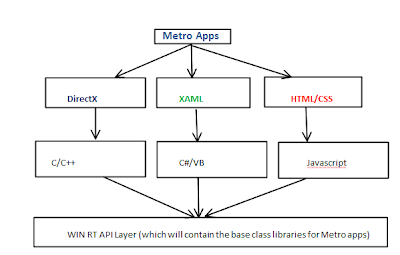Presidential elections and its impact on the s/w industry
Been following the recent political scenario in the U.S for the past couple of weeks. Obama's re-election as the most powerful man on the planet does have a lot of impact across various industries. Kudos to Romney for giving a great fight. There were a couple of aspects related to Romney's foreign policies that I personally did not like but overall the man would have made a good president. Obama was definitely my pick to win the presidential elections and take things over for a second term. I just hope he does not get blocked while promoting his various plans to rebuild the U.S. The only problem is that he cannot start afresh, he has to ensure that the policies that had created such a massive fiscal deficit in U.S history is keenly looked into and changes be made to promote more growth especially in sectors that had taken the brunt of the beating while the republicans were at the helm. In the software industry barring innovation, it is important that skilled experti...