Load Data into Azure DW using C# in an SSIS script task
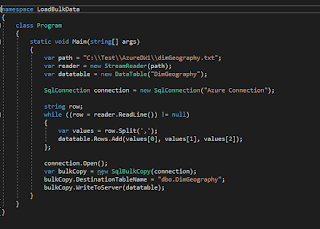
Now there are a lot of reasons why SSIS needs to be leveraged for loading data into the Azure DW platform. Even though Polybase and Azure Data factory are the core criteria's, here are the templates for the SSIS script task that were leveraged to load data (full and incremental into Azure DW) for a specific customer rather than using the data flow task: SSIS Full Load script : SSIS Incremental Load script : There are a few reasons for this approach and one of them being that the existing package was using a similar structure and one not to be deviated from. The other being that some key logging aspects needed to be handled in a Legacy platform that could not be decommissioned at that time.
