SSIS SFTP handling using WinSCP
Just a follow on to the earlier post.....
try {
string file = Dts.Variables["strLocalDirectory"].Value.ToString() + "\\" + Dts.Variables["strLocalFile"].Value.ToString();
string username = Dts.Variables["strFTPUserName"].Value.ToString();
string password = Dts.Variables["strFTPPassword"].Value.ToString();
// Setup session options
SessionOptions sessionOptions = new SessionOptions {
HostName = Dts.Variables["strFTPHost"].Value.ToString(),
UserName = username,
Password = password,
Protocol = Protocol.Sftp,
PortNumber = int.Parse(Dts.Variables["strFTPPort"].Value.ToString()),
FtpMode = FtpMode.Active,
FtpSecure = FtpSecure.None,
SshHostKeyFingerprint = Dts.Variables["strFTPFingerprint"].Value.ToString()
}; using (Session session = new Session()) {
session.ExecutablePath = Dts.Variables["strWinSCPExecutable"].Value.ToString();
// Connect
session.Open(sessionOptions);
// Upload files
TransferOptions transferOptions = new TransferOptions();
transferOptions.TransferMode = TransferMode.Binary;
TransferOperationResult transferResult;
transferResult = session.PutFiles(file, Dts.Variables["strRemotePath"].Value.ToString()); //./
}
}
catch (Exception e) {
Dts.Variables["strExceptions"].Value = e.Message + ":" + e.StackTrace;
Dts.TaskResult = (int)ScriptResults.Failure;
}
try {
string file = Dts.Variables["strLocalDirectory"].Value.ToString() + "\\" + Dts.Variables["strLocalFile"].Value.ToString();
string username = Dts.Variables["strFTPUserName"].Value.ToString();
string password = Dts.Variables["strFTPPassword"].Value.ToString();
// Setup session options
SessionOptions sessionOptions = new SessionOptions {
HostName = Dts.Variables["strFTPHost"].Value.ToString(),
UserName = username,
Password = password,
Protocol = Protocol.Sftp,
PortNumber = int.Parse(Dts.Variables["strFTPPort"].Value.ToString()),
FtpMode = FtpMode.Active,
FtpSecure = FtpSecure.None,
SshHostKeyFingerprint = Dts.Variables["strFTPFingerprint"].Value.ToString()
}; using (Session session = new Session()) {
session.ExecutablePath = Dts.Variables["strWinSCPExecutable"].Value.ToString();
// Connect
session.Open(sessionOptions);
// Upload files
TransferOptions transferOptions = new TransferOptions();
transferOptions.TransferMode = TransferMode.Binary;
TransferOperationResult transferResult;
transferResult = session.PutFiles(file, Dts.Variables["strRemotePath"].Value.ToString()); //./
}
}
catch (Exception e) {
Dts.Variables["strExceptions"].Value = e.Message + ":" + e.StackTrace;
Dts.TaskResult = (int)ScriptResults.Failure;
}

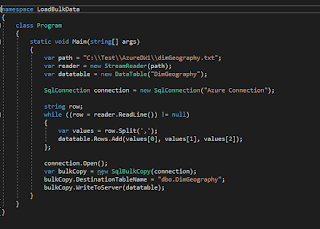

Comments