SSAS Cube issues ..... Incorrect Measure Values
Have you ever noticed that your measure value in SSAS do not correspond to the value in the data warehouse.... this is a big hindrance....because one is wasting precious development time in
extrapolating data between the cube and the warehouse. I am just going to create a checklist for issues to look at really quick if one does come across this issue!!!
Problem Statement:
Let us consider a Fact table called FactInternetSales with a fact called internetsalesamount
Let us say that this value is 25000.
Now if we run this against the cube .... lets call it Sales.
Now the value returned from this query is 510......
Why is this happening? Now just follow the following checklist to ensure that you can rectify this issue as soon as one possibly can....
1. Go to the cube and in the [internetsalesamount] properties, change the aggregation value to count instead of sum. Validate whether the measure value matches the count in the datawarehouse i.e. select count(1) from FactInternetSales.... and ensure that the count matches.
2. Check the dimensions that are slicing the cube and ensure that all the dimension attribute values have a 1:1 or 1: many mapping with the FactInternetSales. Majority of the time, there could be a dimension value missing in the dimension which is present in the cube. If this is the case, try and figure out why the dimension value is missing and add it back in.
3. Sometimes the datatype used as part of the measure could also lead to such problems so just a quick cheat sheet to leverage:
int (in datawarehouse) --> corresponding measure should be bigint
decimal --> double
4. Constant changes to the fact table..... now if the fact table constantly changes, it is best practice to change the processing model to ROLAP instead of the MOLAP (I know you end up with more processing time but nothing beats real time data especially for the analysts)
5. Check the SQL query that is generated in populating the Fact in SSAS... this might be an inconclusive in majority of the scenarios but its still worth a shot
6. Final step in the checklist, if all else fails try try and succeed........
extrapolating data between the cube and the warehouse. I am just going to create a checklist for issues to look at really quick if one does come across this issue!!!
Problem Statement:
Let us consider a Fact table called FactInternetSales with a fact called internetsalesamount
| select sum(internetsalesamount) from FactInternetSales; |
Let us say that this value is 25000.
Now if we run this against the cube .... lets call it Sales.
|
select measures].[internetsalesamount] on 0 from Sales; |
Why is this happening? Now just follow the following checklist to ensure that you can rectify this issue as soon as one possibly can....
1. Go to the cube and in the [internetsalesamount] properties, change the aggregation value to count instead of sum. Validate whether the measure value matches the count in the datawarehouse i.e. select count(1) from FactInternetSales.... and ensure that the count matches.
2. Check the dimensions that are slicing the cube and ensure that all the dimension attribute values have a 1:1 or 1: many mapping with the FactInternetSales. Majority of the time, there could be a dimension value missing in the dimension which is present in the cube. If this is the case, try and figure out why the dimension value is missing and add it back in.
3. Sometimes the datatype used as part of the measure could also lead to such problems so just a quick cheat sheet to leverage:
int (in datawarehouse) --> corresponding measure should be bigint
decimal --> double
4. Constant changes to the fact table..... now if the fact table constantly changes, it is best practice to change the processing model to ROLAP instead of the MOLAP (I know you end up with more processing time but nothing beats real time data especially for the analysts)
5. Check the SQL query that is generated in populating the Fact in SSAS... this might be an inconclusive in majority of the scenarios but its still worth a shot
6. Final step in the checklist, if all else fails try try and succeed........

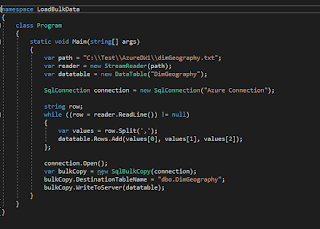

Comments