Error while trying to run Report Builder 3.0 in Sharepoint 2010
Ran across an issue while trying to create using Report Builder 3.0:-
ERROR DETAILS
Following errors were detected during this operation.
* [12/29/2011 12:47:47 PM] System.Deployment.Application.DeploymentException (Subscription)
- Unable to install this application because an application with the same identity is already installed. To install this application, either modify the manifest version for this application or uninstall the preexisting application.
- Source: System.Deployment
- Stack trace:
at System.Deployment.Application.SubscriptionStore.CheckApplicationPayload(CommitApplicationParams commitParams)
at System.Deployment.Application.SubscriptionStore.CommitApplication(SubscriptionState& subState, CommitApplicationParams commitParams)
at System.Deployment.Application.ApplicationActivator.InstallApplication(SubscriptionState& subState, ActivationDescription actDesc)
at System.Deployment.Application.ApplicationActivator.PerformDeploymentActivation(Uri activationUri, Boolean isShortcut, String textualSubId, String deploymentProviderUrlFromExtension, BrowserSettings browserSettings, String& errorPageUrl)
at System.Deployment.Application.ApplicationActivator.ActivateDeploymentWorker(Object state)
I believe that this issue is caused while trying to create reports using Performance Point Services prior to using Report Builder 3.0. Behind the scenes the PPS utilizes the same DLL libraries as Report Builder for generating the reports. So the way to go from here is to clear the manifest application cache using the following command from Visual Studio command prompt: mage -cc
For more information on the Manifest Generation and Editing tool, refer http://msdn.microsoft.com/en-us/library/acz3y3te.aspx
ERROR DETAILS
Following errors were detected during this operation.
* [12/29/2011 12:47:47 PM] System.Deployment.Application.DeploymentException (Subscription)
- Unable to install this application because an application with the same identity is already installed. To install this application, either modify the manifest version for this application or uninstall the preexisting application.
- Source: System.Deployment
- Stack trace:
at System.Deployment.Application.SubscriptionStore.CheckApplicationPayload(CommitApplicationParams commitParams)
at System.Deployment.Application.SubscriptionStore.CommitApplication(SubscriptionState& subState, CommitApplicationParams commitParams)
at System.Deployment.Application.ApplicationActivator.InstallApplication(SubscriptionState& subState, ActivationDescription actDesc)
at System.Deployment.Application.ApplicationActivator.PerformDeploymentActivation(Uri activationUri, Boolean isShortcut, String textualSubId, String deploymentProviderUrlFromExtension, BrowserSettings browserSettings, String& errorPageUrl)
at System.Deployment.Application.ApplicationActivator.ActivateDeploymentWorker(Object state)
I believe that this issue is caused while trying to create reports using Performance Point Services prior to using Report Builder 3.0. Behind the scenes the PPS utilizes the same DLL libraries as Report Builder for generating the reports. So the way to go from here is to clear the manifest application cache using the following command from Visual Studio command prompt: mage -cc
For more information on the Manifest Generation and Editing tool, refer http://msdn.microsoft.com/en-us/library/acz3y3te.aspx

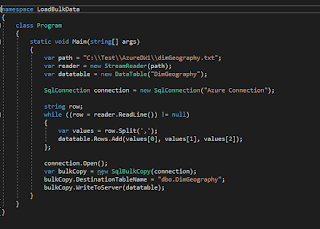

Comments
all the information and facts I wanted concerning this
subject and didn't know who to ask.