Sharepoint and SSRS configuration continued...
So my next step is to deploy the reports in sharepoint. Great! Except now you might run into the following issue:
the full path must be less than 260 characters
how would you go about resolving this-->simple follow the steps below....
1. Create a document library with the document type being null.
2. Else go to the library section and select reports as the type of library.
3. The next step is to ensure that you give a valid name for the library (This is an easy one) so your format would be http:///SiteName/LibraryName
4. Go back to your SSRS project properties. Make sure that the Target Data source folder and the Target Report Folder are configured with the following value as mentioned in step 3 :- http:///SiteName/LibraryName
5. The TargetReportPartFolder need not be filled.... Its upto you. This foldercan be used to deploy to a sub library...
6. The TargetServerUrl would be http:///SiteName
7. Make sure you point the TargetServerUrl to the right version of SQL server.
Click deploy and your report should now be published onto your sharepoint site. Done ain't we?
the full path must be less than 260 characters
how would you go about resolving this-->simple follow the steps below....
1. Create a document library with the document type being null.
2. Else go to the library section and select reports as the type of library.
3. The next step is to ensure that you give a valid name for the library (This is an easy one) so your format would be http://
4. Go back to your SSRS project properties. Make sure that the Target Data source folder and the Target Report Folder are configured with the following value as mentioned in step 3 :- http://
5. The TargetReportPartFolder need not be filled.... Its upto you. This foldercan be used to deploy to a sub library...
6. The TargetServerUrl would be http://
7. Make sure you point the TargetServerUrl to the right version of SQL server.
Click deploy and your report should now be published onto your sharepoint site. Done ain't we?

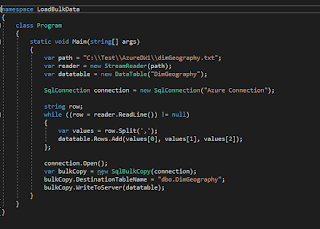

Comments
But a suggestion dont need to create any folder in the sharepoint site.
do the follwing changes in SSRS project properties.
1. Make sure that the Target Data source folder and the Target Report Folder are configured with the following value as mentioned :- http://SiteName/FolderName
2. The TargetReportPartFolder need not be filled.... Its upto you. This foldercan be used to deploy to a sub library...
3 The TargetServerUrl would be http://SiteName